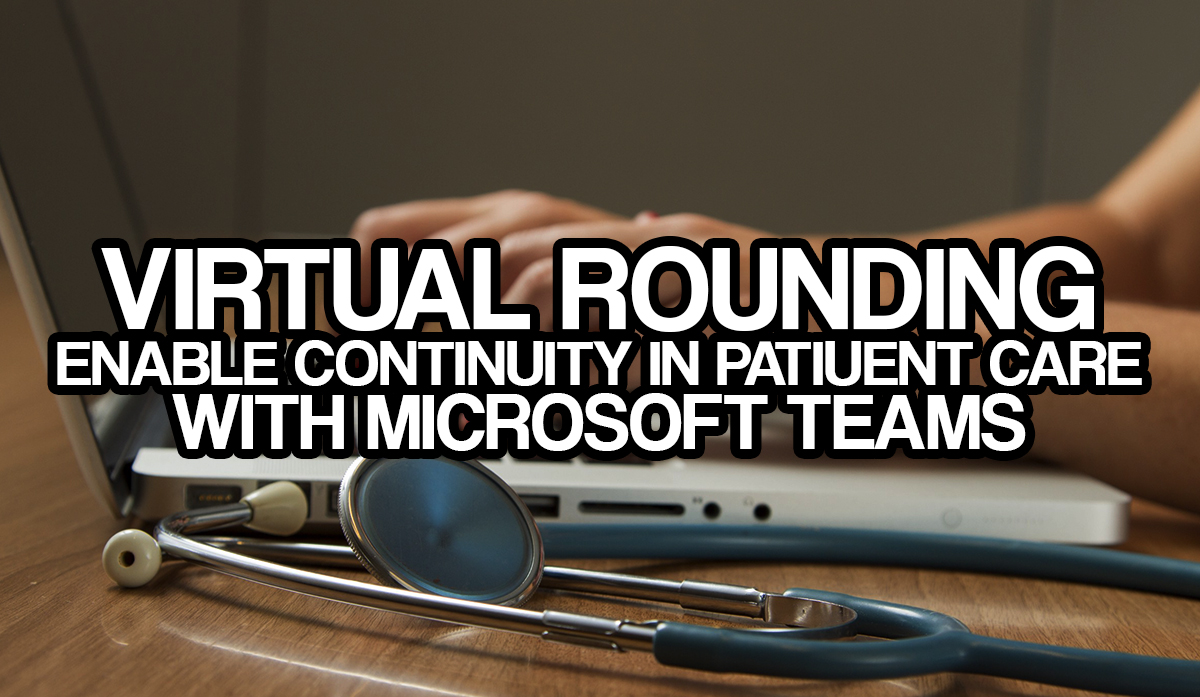Rounding and visits, where clinicians, nurses, and students flock from area to area on patients, are important to patient care.
Also, giving medical students and future clinicians the experience and opportunity to learn from practice is just as important, to ensure that there will also be health professionals in the future to help patients. As a response to COVID-19, and to limit the exposure to the highly contagious virus, a change to the traditional patient care is required.
In this short blog, I will try to explain roughly what Virtual Rounding using Microsoft Teams is, why health professionals might want to use it, and where you can find a quickstart to get you going.
What is Virtual Rounding?
Virtual Rounding using Microsoft Teams is Microsoft’s solution to go around and see patients; check their vitals, labs, other test results, read nursing notes, find out how they’re doing, without the risks of contamination. The solution consists of scripts, Power Automate process flows, and PowerApps.

This solution is not intended or made available for use as a medical device, clinical support, diagnostic tool, or other technology intended to be used in the diagnosis, cure, mitigation, treatment, or prevention of disease or other conditions. Furthermore, this solution is not designed or intended to be a substitute for professional medical advice, diagnosis, treatment, or judgment and should not be used as such.
Why should I use Virtual Rounding?
The risks that come with interacting with sick patients has never been larger for health care providers in hospitals, clinics, care facilities, and residential hospitals. When a healthcare professional needs to interact with the patient but does not need to physically touch the patient, Virtual Rounding can eliminate the risks and the professional can work more efficiently. The professional stays safe in his or her workplace using Microsoft Teams on his or her device (which can be either a desktop, laptop, tablet, or mobile device). You can see an example view of the Teams app from the professional’s perspective in the picture below. The patient is addressed** **(through video calling) by using the Teams app on a tablet from their current residence.
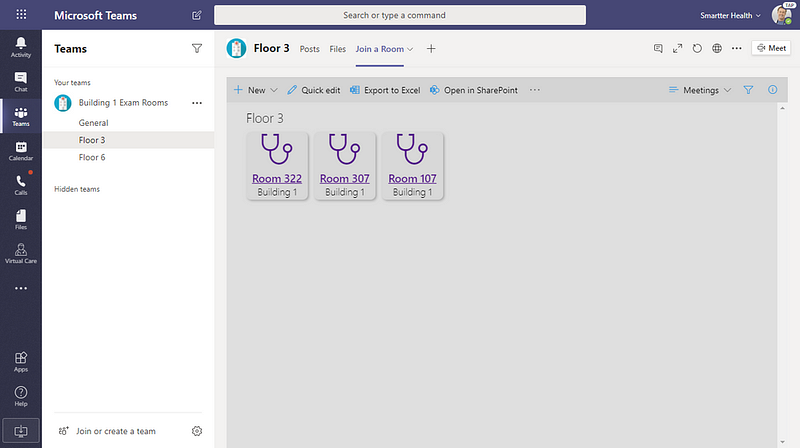 Picture by Max Fritz
on Techcommunity.Microsoft.com
Picture by Max Fritz
on Techcommunity.Microsoft.com
Instead of having to wear scarce, expensive, and valuable protecting instrumentation, and visit in person, the professional stays out of contamination risk and treats multiple patients with higher efficiency.
How can I start using Virtual Rounding?
If you want to get started with Virtual Rounding in your Microsoft Teams environment, you can use the sample code and documentation provided by Microsoft here. It is suggested you test scenarios out in non-production environments and you may want to consider working with a certified Microsoft partner to build the solution.
Some final words.
Microsoft strongly recommends that you manage your devices with Intune Mobile Device Management and enable the kiosk mode. Furthermore, they strongly recommend applying a conditional access policy to all Patient Room accounts. This policy should limit sign-ins to either Intune Managed Devices or specific trusted IPs. This is to limit the risk of the account becoming compromised and a third party logging into an ongoing patient meeting.