In this blog we’ll dive into hybrid governance by combining Azure Policy and Azure Arc to enforce standards across on-premises and multi-cloud environments.
This blog will also provide a step-by-step guide on how to create and manage policies.
Introduction
In today’s rapidly evolving technological landscape, maintaining governance and compliance across hybrid environments has become a critical concern for organizations worldwide. As businesses leverage both on-premises infrastructure and cloud resources to achieve their goals, ensuring uniformity and adherence to regulatory standards becomes a complex challenge. This is where the combination of Azure Policy and Azure Arc steps in as a dynamic duo, offering a comprehensive solution to enforce consistent standards across the hybrid spectrum.
Importance of Governance and Compliance in Hybrid Environments
The hybrid model, which seamlessly blends on-premises infrastructure with cloud resources, offers unparalleled flexibility and scalability. However, this blend introduces new layers of complexity that can potentially compromise governance and compliance efforts. As organizations manage diverse resources distributed across various environments, maintaining control over configurations, security policies, and compliance requirements becomes an intricate puzzle.
In the realm of hybrid environments, governance and compliance take on a multifaceted dimension that demands careful consideration. Hybrid governance refers to the art of managing resources distributed across a combination of on-premises infrastructure and cloud platforms. It involves orchestrating policies, configurations, and security measures to ensure a cohesive and secure operational landscape.
Use Cases for Hybrid Governance and Compliance
In the tapestry of modern enterprise architecture, the need for hybrid governance and compliance is not merely theoretical—it’s a tangible imperative that resonates across industries and organizational contexts. Let’s explore scenarios that underscore the significance of this practice and shed light on the diverse applications where hybrid governance and compliance play a pivotal role.
Consider a financial institution with a complex ecosystem that includes on-premises data centers and cloud-based applications. Hybrid governance and compliance allow the institution to enforce financial regulations uniformly, ensuring that customer data is secure and transactions are transparent across both realms. This not only reduces the risk of non-compliance but also instills customer trust.
Healthcare Industry: Balancing Data Privacy
In the healthcare sector, organizations must grapple with stringent regulations like HIPAA. Hybrid governance ensures that sensitive patient data remains secure, regardless of whether it resides in an on-premises database or a cloud-based electronic health record system. By extending compliance practices to both environments, healthcare providers can safeguard patient privacy and maintain legal compliance.
Manufacturing: Unified Supply Chain Oversight
Manufacturing companies often operate across geographical boundaries, relying on a mix of on-premises infrastructure and cloud resources. Hybrid governance and compliance allow these companies to implement consistent supply chain standards, monitor vendor relationships, and ensure adherence to quality control regulations. This cohesive approach enhances operational efficiency and minimizes risks.
Government Agencies: Streamlining Public Services
Government entities, with their diverse set of services, can benefit significantly from hybrid governance. By extending governance practices to both on-premises infrastructure and cloud-based platforms, agencies can ensure that citizen data is secure, transactions are transparent, and services are delivered seamlessly. This approach fosters public trust and operational excellence.
Financial Services: Meeting Security Protocols
Financial institutions often deploy hybrid environments to balance operational agility with stringent security requirements. Hybrid governance and compliance empower these institutions to apply consistent security protocols, monitor network traffic, and enforce access controls across their diverse infrastructure. This cohesive approach fortifies defenses against cyber threats.
From finance to healthcare, manufacturing to government, the need for hybrid governance and compliance transcends industries. Organizations that operate in hybrid environments, with resources distributed across diverse landscapes, stand to gain the most from implementing these practices. The ability to enforce standards, uphold regulations, and ensure data integrity across hybrid boundaries is a hallmark of forward-thinking governance strategies. In the upcoming sections, we’ll delve into the practical implementation of these strategies through the synergy of Azure Policy and Azure Arc. Let’s explore how these tools empower organizations to establish a unified governance framework that spans the hybrid spectrum.
Challenges and Complexities
The challenges of governing a hybrid environment are as diverse as the resources themselves. Unlike purely cloud-based or on-premises setups, a hybrid environment introduces a blend of paradigms, each with its own set of policies and compliance requirements. Ensuring that resources comply with internal standards, industry regulations, and security protocols becomes a dynamic puzzle.
One of the key complexities arises from the fact that policies applied to cloud resources might not be directly applicable to on-premises servers, and vice versa. Coordinating these policies across disparate landscapes demands a comprehensive understanding of the intricacies involved. Moreover, data sovereignty, latency concerns, and variations in infrastructure can further complicate the implementation of consistent governance measures.
As organizations strive to maintain control over their data, mitigate risks, and uphold regulatory mandates, the concept of hybrid governance becomes pivotal. Addressing these complexities necessitates a strategic approach that bridges the gap between cloud and on-premises environments.
In the next section, we’ll delve into the powerful capabilities of Azure Policy and Azure Arc that enable organizations to tackle these challenges head-on. By providing a unified framework and extending Azure management to various environments, these tools offer a solution to the intricate puzzle of hybrid governance and compliance.
Azure Policy and Azure Arc
Azure Policy and Azure Arc serve as instrumental tools in addressing the intricate governance and compliance challenges posed by hybrid environments. Azure Policy is designed to define and enforce policies that align with an organization’s regulatory obligations and internal standards. It ensures that resources, regardless of their location, adhere to predetermined rules and configurations, thereby mitigating potential risks.
On the other hand, Azure Arc extends the reach of Azure management to on-premises and multi-cloud resources, enabling centralized control and monitoring. By allowing you to manage resources using Azure services, Azure Arc bridges the gap between on-premises and cloud-based infrastructures. This integration facilitates the application of consistent policies and configurations, promoting unified governance and compliance practices.
Let’s delve deeper into the synergy between Azure Policy and Azure Arc.
Azure Policy
Azure Policy emerges as a linchpin in the realm of hybrid governance and compliance, empowering organizations to maintain control and consistency across diverse environments.
At its essence, Azure Policy acts as a mechanism to ensure that your resources align with organizational standards and regulatory requirements. By enforcing rules and configurations, Azure Policy acts as a safeguard against inadvertent deviations that could lead to security vulnerabilities or compliance breaches.
Policy Definitions, Initiatives, and Effects
To effectively use Azure Policy, it’s essential to grasp its key components. A policy definition encapsulates a specific rule that you want to enforce. This rule outlines the expected state of a resource, whether it’s a virtual machine, a database, or any other Azure asset. Multiple policy definitions are often grouped into a policy initiative, which streamlines the application of policies across an environment.
The policy effect dictates what should happen if a resource violates a policy. Effects range from denying resource creation, triggering an audit, or even automatically remediating the non-compliant state. This nuanced approach empowers organizations to tailor policy enforcement to their unique needs.
Benefits of Azure Policy for Ensuring Compliance
The adoption of Azure Policy confers a range of benefits, particularly in hybrid environments:
- Consistency: Azure Policy enforces uniformity across resources, irrespective of their location. This is especially vital in hybrid setups where maintaining uniformity can be a challenge.
- Automation: Automated enforcement through policy effects reduces the manual effort required to monitor and rectify compliance violations.
- Customization: Organizations can tailor policies to align with their specific compliance mandates, ensuring that their unique requirements are met.
- Scalability: Azure Policy scales effortlessly as your environment grows, allowing you to extend governance across an expanding array of resources.
In the upcoming sections, we’ll explore how the coupling of Azure Policy with Azure Arc extends the scope of these benefits to on-premises and multi-cloud resources. Through seamless integration and unified management, these tools redefine how hybrid governance is achieved, creating a holistic approach to compliance across heterogeneous landscapes.
Azure Arc
As the landscape of IT infrastructure evolves, so do the challenges of managing resources that span on-premises and multi-cloud environments. Azure Arc emerges as a beacon of innovation in this realm, providing a comprehensive solution for extending Azure management to diverse landscapes.
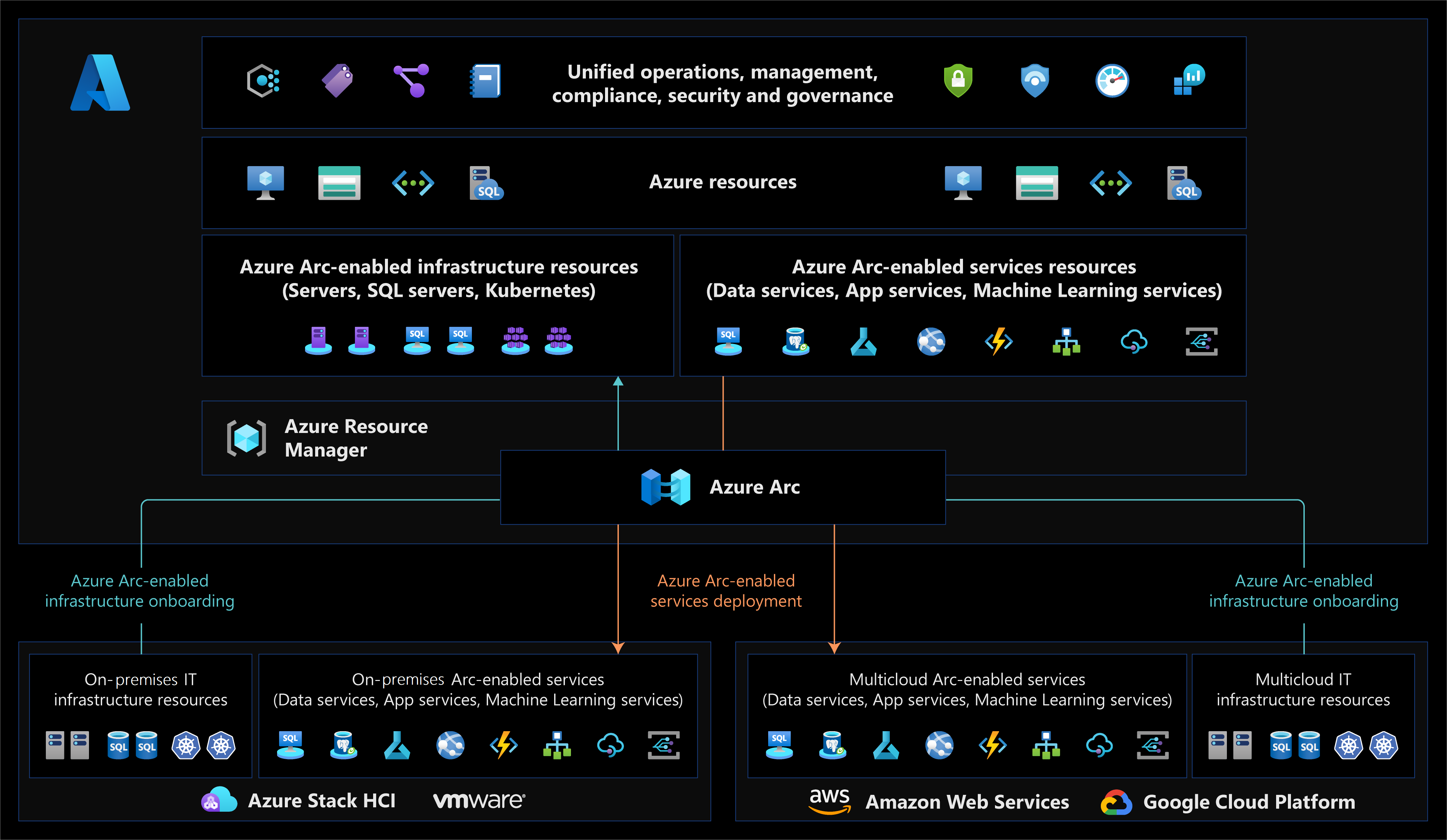
Azure Arc redefines the boundaries of Azure’s reach by enabling you to manage resources beyond the confines of the Azure cloud. This means that not only can you govern and secure your cloud-based assets, but you can also extend the same management paradigm to on-premises servers and multi-cloud resources. This harmonious integration simplifies the complexity of managing diverse landscapes under a unified framework.
Managing On-Premises and Multi-Cloud Resources
One of the hallmark features of Azure Arc is its ability to manage on-premises servers, virtual machines, and infrastructure components using familiar Azure services. This capability addresses a long-standing challenge where on-premises resources were often managed using disparate tools, leading to operational silos.
Azure Arc not only provides a centralized control plane for managing on-premises servers but also extends its embrace to resources hosted on other cloud providers. This means you can leverage Azure’s governance, security, and compliance features regardless of where your resources reside, creating a consistent operational model across hybrid landscapes.
In the upcoming sections, we’ll delve into the intricate interplay between Azure Policy and Azure Arc. We’ll discover how these tools collaborate to deliver a seamless and powerful approach to hybrid governance and compliance. By harnessing Azure Policy’s rule enforcement capabilities and Azure Arc’s versatile management capabilities, organizations can forge a path toward unified governance and compliance practices that transcend traditional boundaries. Let’s now explore the practical steps that empower organizations to implement this transformative synergy.
Setting Up Hybrid Governance
With a clear understanding of the importance of hybrid governance, it’s time to roll up our sleeves and dive into the practical implementation. In this section, we’ll guide you through the step-by-step process of setting up Azure Policy first, and integrate on-premises resources with Azure Arc after, to enforce consistent standards across hybrid resources.
Prerequisites
Before we start, there are some prerequisites to fulfil:
- Azure tenant and user account: You’ll need an Azure tenant, an Entra ID (formerly Azure AD) instance. This instance is the foundation of the environment. And it allows you to create an identity (user account) to connect to Azure, set up the environment, and deploy the resources.
- Subscription: You’ll need a subscription and owner permissions to deploy the resources.
- Server or Virtual Machine: To fully follow this guide and experience the integration between Azure Policy and Azure Arc, you will need access to a physical server or a virtual machine. This server will serve as an example of an on-premises resource that you can connect to Azure Arc. If you don’t have a physical server, you can create a virtual machine in your Azure subscription to simulate an on-premises resource for the purposes of this guide.
Once you have fulfilled the prerequisites, we are ready to move forward !
Setting Up Azure Policy
Step 1: Accessing Azure Policy
Start by logging in to your Azure Portal. Once logged in, navigate to the “Azure Policy” service.
Step 2: Creating a Policy Definition
Click on “Definitions” to start creating a new policy. Select “Add a policy definition” to create a custom policy. Make sure you define the policy’s name, description, and metadata. You can also use a built-in policy, instead of creating a custom policy.
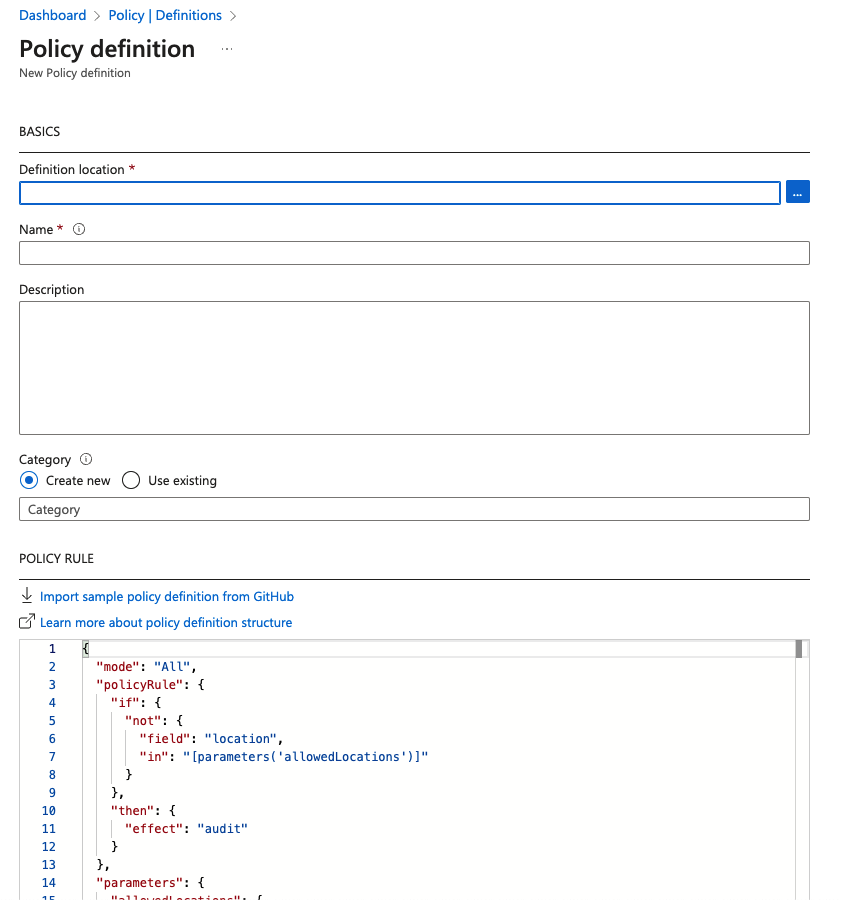
For custom policy samples, check out this Community repository.
Step 3: Configuring Policy Rules
Specify the policy’s effect, such as “Deny,” “Audit,” or “Append.” Lastly, you’ll have to define the scope of the policy, whether it’s at the subscription, resource group, or resource level. Craft the policy’s rules by selecting conditions and specifying the desired outcome.
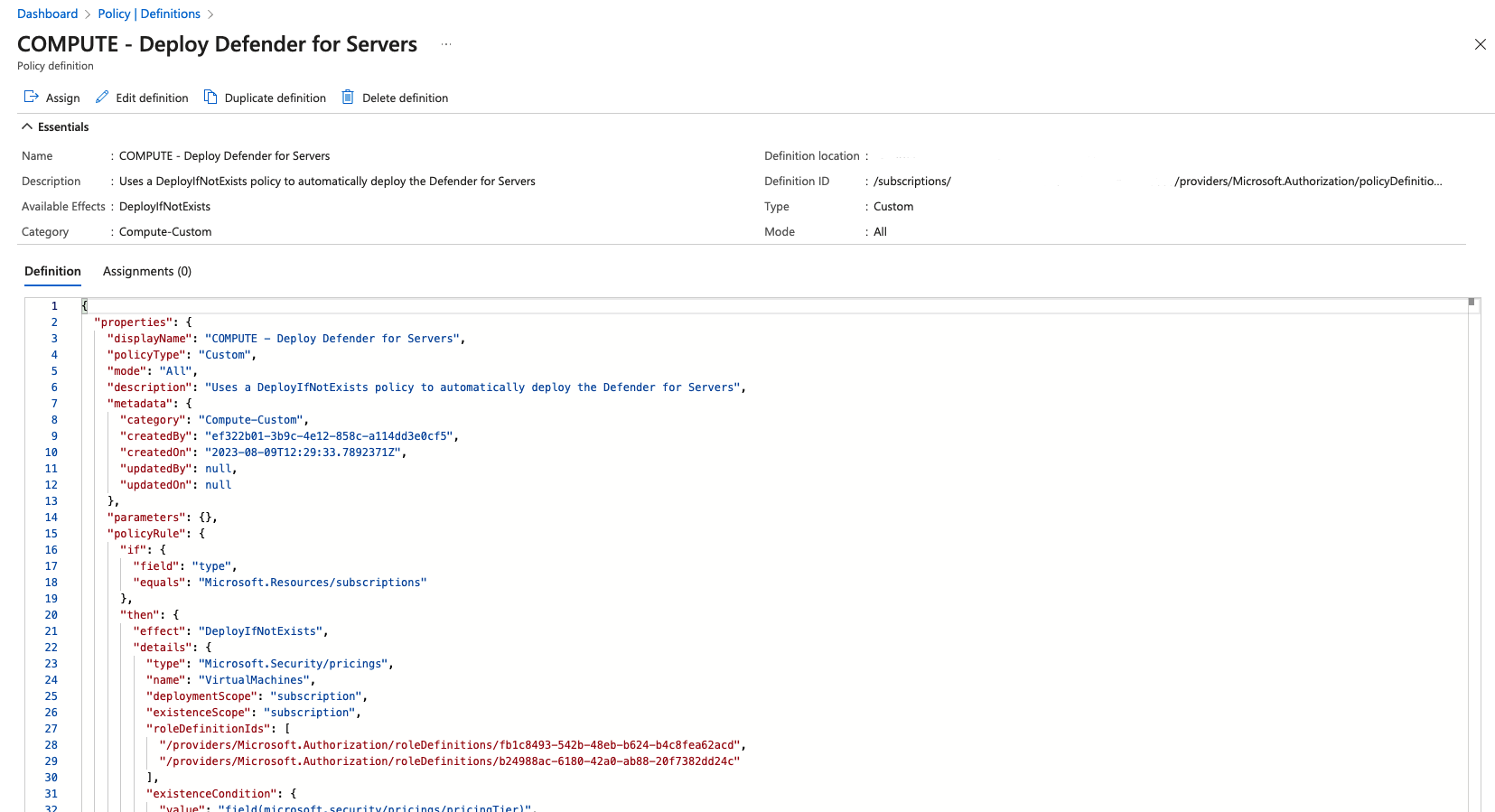
Step 4: Creating a Policy Initiative
Navigate back to the “Azure Policy” service and click “Add a policy initiative.” This is where we’ll group related policy definitions under the initiative for streamlined application. Walk through the different steps in the Portal for the initiative as a whole.
Step 5: Assigning Policies
Navigate back to the “Azure Policy” service and click “Assignments” and click “Assign initiative”. Select the desired scope, your freshly created initiative definition, and apply the policy or initiative to it. Complete the steps for reviewing and confirming the assignment.
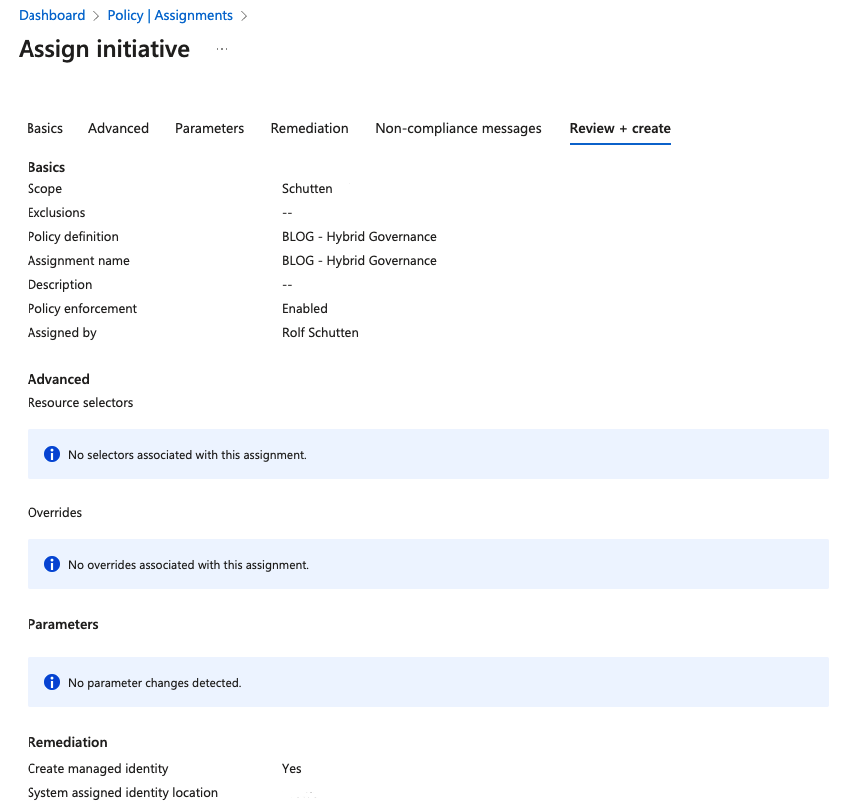
If you are creating a policy with remediation capabilities like myself (see the DeployIfNotExist effect), make sure you create a managed identity and give it proper permissions to execute the remediation activity.
Step 6: Monitoring Compliance
You can now monitor compliance status through the “Compliance” dashboard. Here you can identify resources that are non-compliant and require attention.
A distinctive advantage of Azure Policy is its versatility in governing hybrid resources. Whether you’re managing virtual machines on-premises, cloud-based databases, or even resources hosted on other cloud providers, Azure Policy provides a unified framework for rule enforcement. This means that compliance standards can be upheld consistently across the entire hybrid landscape.
As you progress through the implementation of Azure Policy, keep in mind the cohesive approach that this tool offers. From creating custom policy definitions to bundling them under initiatives, Azure Policy allows you to tailor your governance strategy to your organization’s unique requirements.
Connecting On-Premises Resources with Azure Arc
As we navigate the landscape of hybrid governance and compliance, a pivotal step lies in the integration of on-premises resources with Azure Arc. In this section, we’ll guide you through the process of connecting your on-premises servers and infrastructure components to Azure Arc, enabling centralized management and policy enforcement.
Step 1: Prepare Your Environment
Ensure you have the necessary prerequisites, including the Azure Arc-enabled servers agent. If you are planning to test Azure Arc in an Azure VM, you can follow the instructions provided by Microsoft here.
Step 2: Register On-Premises Servers with Azure Arc
Navigate to the “Azure Arc” service. Select “Servers” and click on “Add”. Choose the “Add a single server” option and click “Generate script”. In the resource details tab, choose the subscription and resource group to add the resource that represents the on-premises server, and fill in the server details and connectivity method of how the connected machine agent running in the server will connect to the Internet. Copy or download the script from the last tab.
Step 3: Install and Configure the Azure Arc Agent
Log in to your server/virtual machine. Download and install the Azure Arc-enabled servers agent on the on-premises server by executing the script in PowerShell. During installation you’ll be asked to login with your Azure credentials for authentication.
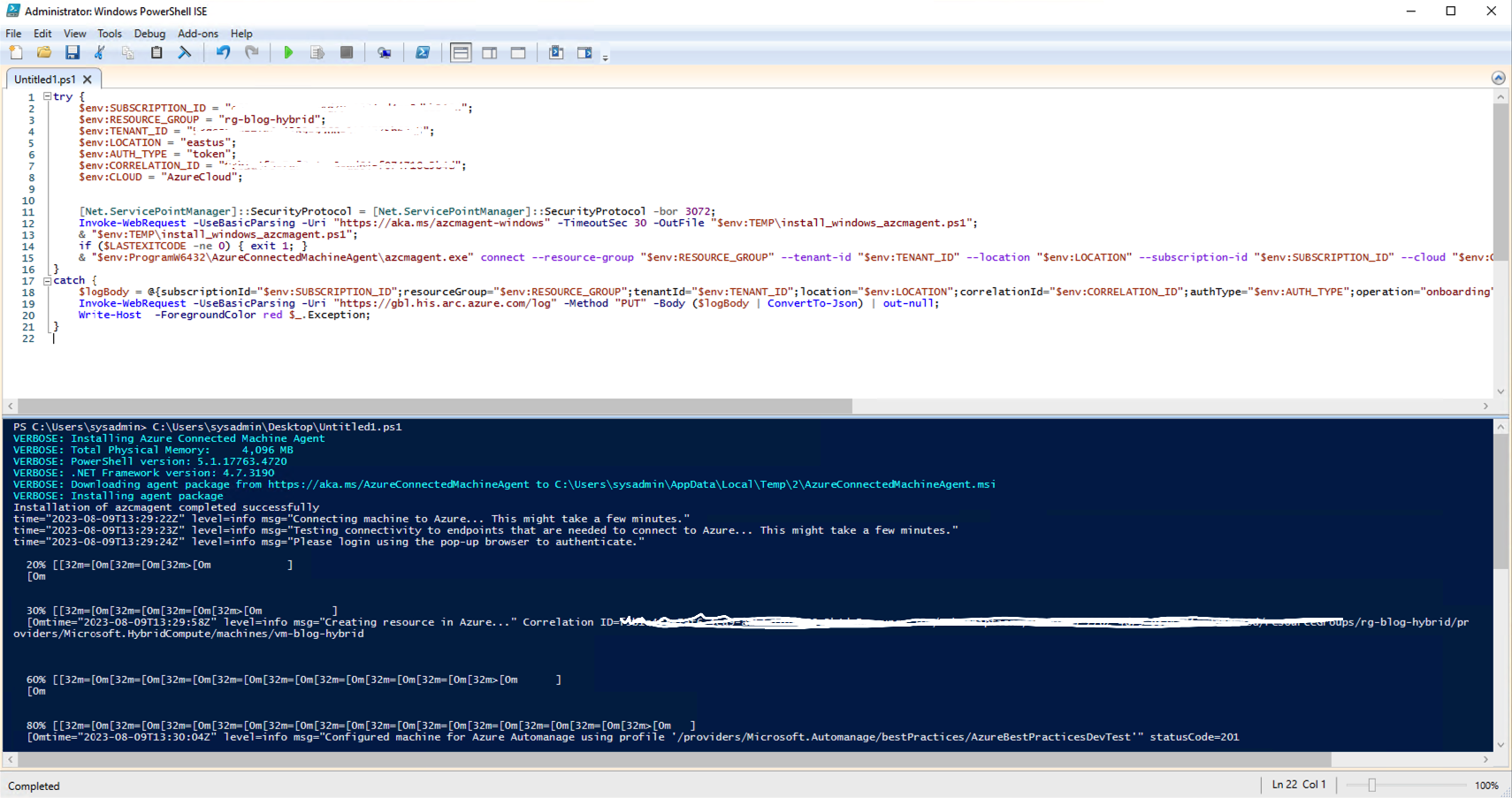
Step 4: Verify Server Registration
Return to the Azure portal and check the server’s registration status. Once registered, the server will appear in the Azure Arc servers list.
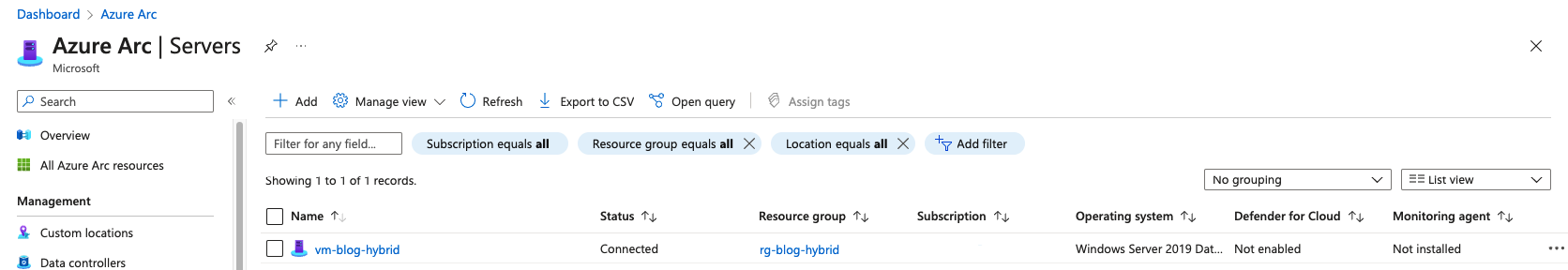
With your on-premises servers now connected to Azure Arc, you’ve opened the gateway to centralized management and policy enforcement. Azure Arc serves as a single pane of glass through which you can oversee and govern your on-premises resources alongside cloud-based assets.
By extending Azure management tools to your on-premises infrastructure, Azure Arc allows you to apply consistent policies, configurations, and security measures. This harmonious approach ensures that your on-premises servers adhere to the same regulatory and compliance standards as their cloud counterparts.
As you explore Azure Arc’s interface, you’ll discover that the management capabilities extend seamlessly to your on-premises servers. This unified environment not only simplifies your operational landscape but also strengthens your ability to enforce policies consistently across hybrid boundaries.
Best Practices for Hybrid Governance and Compliance
Navigating the landscape of hybrid governance and compliance requires a strategic approach that combines technical prowess with insightful planning. Let’s go through a few best practices that empower organizations to establish and maintain a robust framework for managing policies, ensuring compliance, and fostering a culture of governance across diverse environments.
Define Clear Policy Objectives
Begin with a clear articulation of your organization’s policy objectives. Identify the regulatory requirements, security standards, and operational guidelines that shape your governance strategy. By defining objectives upfront, you lay the foundation for effective policy creation and alignment.
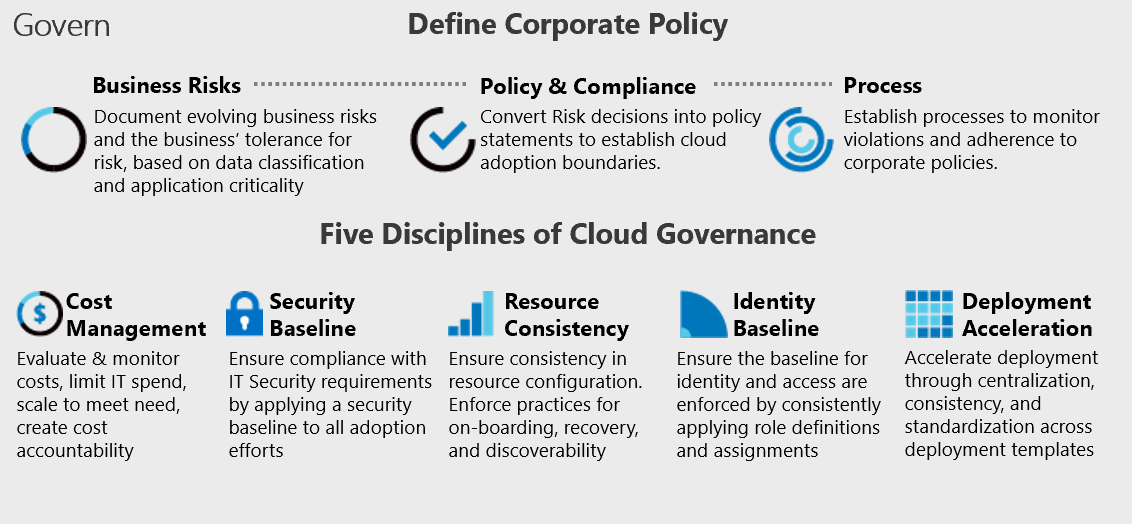
Centralize Policy Management
Leverage the centralized nature of Azure Policy to manage policies holistically. Group related policy definitions under initiatives to streamline their application across hybrid landscapes. This approach simplifies management, reduces complexity, and ensures that resources adhere to consistent standards.
Consider Custom Policy Definitions
While Azure Policy provides a range of built-in policy definitions, consider creating custom policies that cater specifically to your organization’s needs. Custom policy definitions allow you to tailor rules, conditions, and outcomes to align with your unique compliance requirements.
Regularly Review and Update Policies
The technology landscape evolves rapidly, accompanied by changes in compliance standards and security best practices. Establish a cadence for reviewing and updating policies to ensure that they remain relevant and effective. Regular updates guarantee that your governance framework stays aligned with the latest industry trends.
Implement Automated Remediation
Leverage the power of automated remediation offered by Azure Policy and Azure Arc. By enabling automated corrective actions for policy violations, you expedite the process of maintaining compliance. Automated remediation reduces manual efforts and minimizes the window of non-compliance.
Monitor Compliance Continuously
Continuously monitor compliance using Azure Policy’s “Compliance” dashboard. Regularly review the status of policies and identify non-compliant resources promptly. Proactive monitoring empowers you to address issues swiftly, reducing the risk of security vulnerabilities.
Collaboration and Communication
Foster collaboration between IT teams, security professionals, and compliance officers. Effective communication ensures that everyone understands the policies, their implications, and the steps required to maintain compliance. This collaboration fosters a shared responsibility for governance.
Addressing Challenges
Hybrid governance and compliance can present challenges, including variations in infrastructure, data sovereignty concerns, and complexity in policy enforcement. To address these challenges, invest in training and education to empower your teams with the skills needed to manage hybrid environments effectively. Leverage resources such as documentation, community forums, and vendor support.
By adhering to these best practices, you’re poised to build a robust hybrid governance and compliance framework. As you integrate Azure Policy and Azure Arc into your strategy, these practices will guide you in successfully navigating the intricacies of maintaining policies, ensuring compliance, and fostering a culture of governance that thrives across hybrid landscapes.
Conclusion
In the realm of modern IT, the hybrid landscape has emerged as a dynamic tapestry woven from a blend of on-premises infrastructure and cloud resources. Within this intricate weave lies the imperative to maintain governance and compliance standards that transcend traditional boundaries. As we conclude our journey through the transformative synergy of Azure Policy and Azure Arc, let’s recap the significance of hybrid governance and compliance, reiterate the key steps, and underscore the power of this dynamic partnership.
Embracing Hybrid Governance and Compliance
Hybrid governance and compliance are not mere buzzwords; they encapsulate a strategic imperative for organizations operating in dynamic environments. The blend of on-premises and cloud resources introduces complexities that necessitate a cohesive approach to enforcing standards, maintaining regulatory compliance, and safeguarding data.
Key Steps and Takeaways
Through this blog, we’ve explored a comprehensive guide to implementing hybrid governance and compliance using Azure Policy and Azure Arc. We’ve walked through the process of defining policies, extending their reach to on-premises resources, and leveraging Azure Arc’s management capabilities. Key takeaways include:
- Azure Policy: A powerful tool for defining and enforcing policies across hybrid landscapes.
- Azure Arc: Extends Azure management to on-premises and multi-cloud resources, ensuring unified control.
- Policy Application: How policies created in Azure Policy can be extended to resources managed by Azure Arc.
- Monitoring and Remediation: The ability to monitor compliance and automatically remediate non-compliant resources.
- Best Practices: Clear strategies for effective governance, including centralized policy management and automated enforcement.
As you embark on your own journey of hybrid governance and compliance, we encourage you to explore the capabilities of Azure Policy and Azure Arc. These tools are not just technological solutions; they’re catalysts for change. By embracing their potential, you can elevate your organization’s governance practices to new heights.
To learn more about the topics that were covered in this blog article, refer to the links below:
Thank you for taking the time to go through this post and making it to the end. Stay tuned because we’ll keep continuing providing more content on topics like these in the future.
