On February 4, Microsoft launched their first Employee Experience Platform; Microsoft Viva. With Viva, Microsoft hopes to integrate all the resources that employees and teams need to perform at their best, at every location.
In response to the digital age and the growing demand for remote collaboration (pushed by, among other things, the insights and challenges related to the COVID-19 virus). Microsoft brings communication, knowledge, learning processes, resources and insights into an integrated user experience.
Microsoft Viva is an Employee Experience Platform. Microsoft may have created a new acronym here - in addition to ERP, CRM, etc. - for the enterprise organizations of this world. The added value of such an EXP will have to prove itself in the near future, but the intentions from Microsoft are promising: With Viva, you foster a culture in which people and teams are enabled to be their best everywhere.

Viva appears to be a kind of repackaging of a number of services that Microsoft released before. Although available in Microsoft 365, Viva brings the applications together in one experience, through Microsoft Teams! Microsoft Viva consists of four modules to support and achieve this: Insights, Topics, Learning and Connections. The four modules have their own icons on the left in the well-known teams menu.
Balance productivity and wellbeing with Viva Insights
The first module is Microsoft Viva Insights. Microsoft Viva Insights helps people and business thrive with data-driven, privacy-protected insights and recommendations to improve productivity and wellbeing.
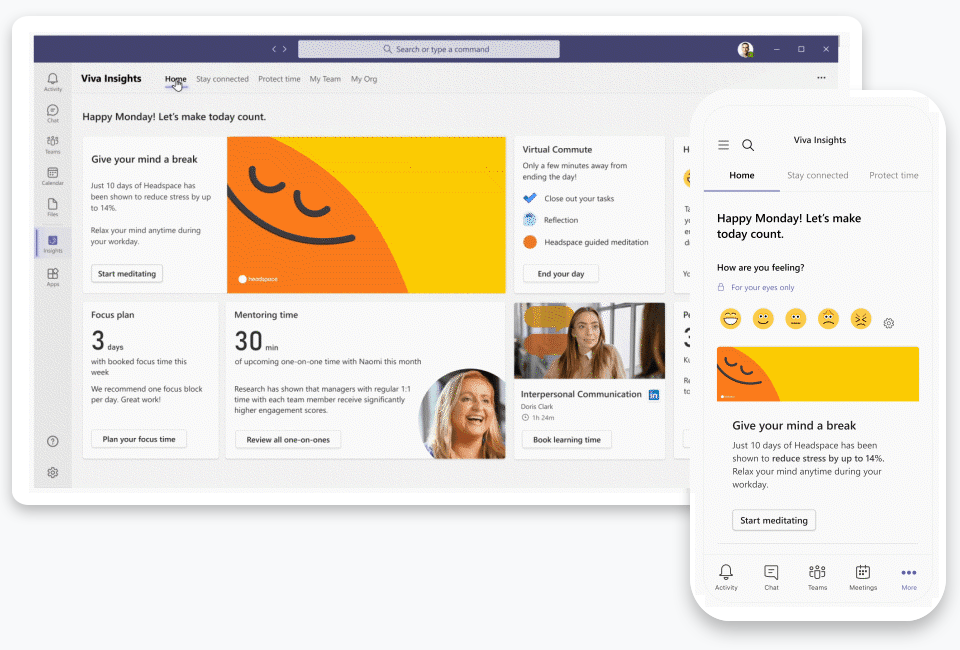
Microsoft itself says that Viva Insights provides individuals, managers and leaders with personalized and actionable insights, particularly in productivity and wellness experiences. If you have some experience with the Microsoft 365 platform, you will recognize Workplace Analytics. It’s not surprising that with Viva Insights, Microsoft is combining the power of Microsoft Workplace Analytics and Microsoft MyAnalytics under the Microsoft Viva brand. Microsoft also provides integrations with third-party products, including SAP SuccessFactors, Zoom, Glint and WorkDay.
Harness knowledge and expertise with Viva Topics
The second module is Microsoft Viva Topics. Microsoft Viva Topics automatically organizes content and expertise across your organization, making it easy for people to find information and put knowledge to work.
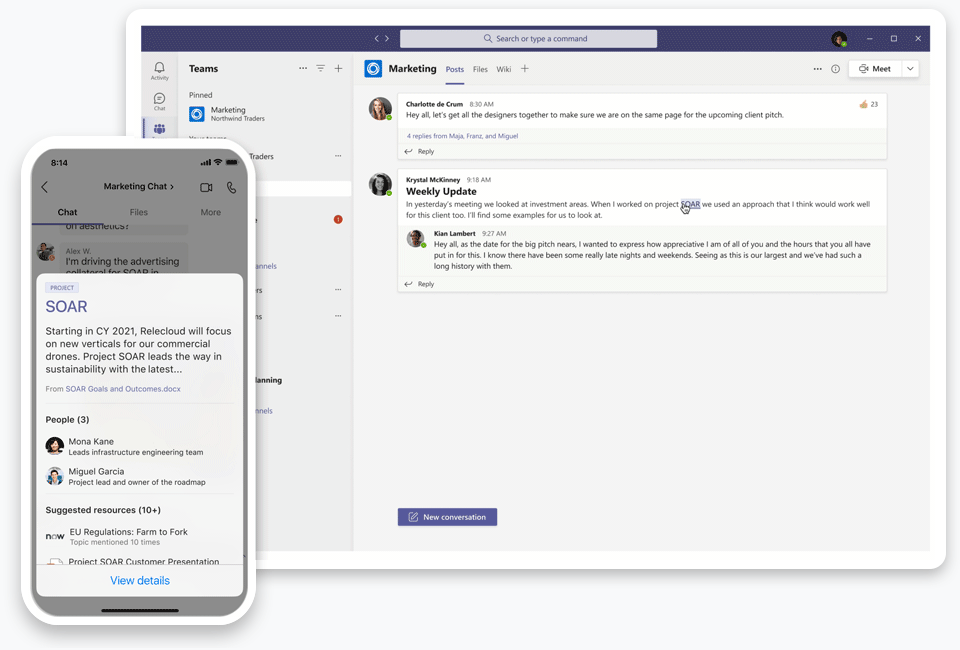
Viva Topics builds on the Microsoft 365 apps and content you already use every day and the connections you have with people in your organization. Using artificial intelligence over your organization’s data, Viva Topics automatically reasons and organizes content and expertise within systems and teams in related topics such as projects, products, processes and customers. Suggestions for topics discovered by Microsoft Viva appear in the topic center. The topic center can be used to discover recommended content based on topics you follow or manage, personalized by Microsoft Graph. In addition, you can also manage your connections to shared topics. In the future, Microsoft wants to make the topic center accessible from Microsoft Teams or SharePoint.
Microsoft has announced that there will be third-party integration beyond the Microsoft 365 cloud, using Graph-based content connectors. This makes it possible to add even more data, for example from Salesforce, ServiceNow, MediaWiki, file shares and Microsoft Azure services.
Viva Learning accelerates skilling and growth
The third module is Microsoft Viva Learning. Microsoft Viva Learning empowers employees with formal and informal learning when and where it’s needed, making it easier for people to learn while working.
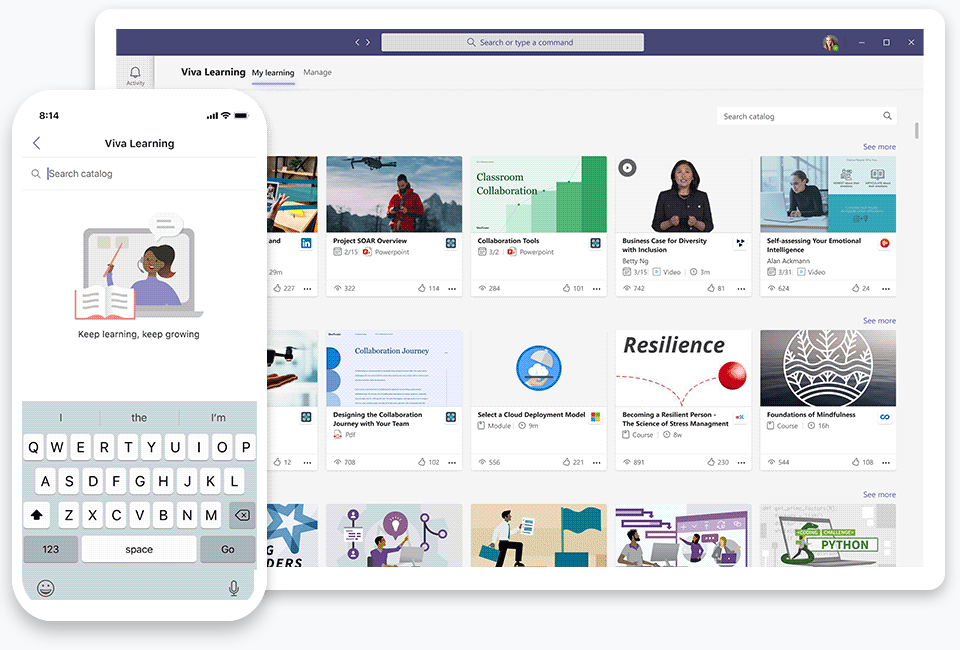
Viva Learning empowers everyone from corporate teams to frontline workers to develop skills in the flow of their work so that people in an organization can learn and grow. Viva Learning is also offered through Microsoft Teams. The Viva Learning app for Microsoft Teams is a central learning hub where people can discover, share, assign and learn the best content libraries across the organization, including LinkedIn Learning, Microsoft Learn, third-party content providers, and an organization’s own custom content - to help teams and individuals make learning a natural part of their day.
Use Viva Connections to amplify culture and communications
The fourth and last module is Microsoft Viva Connections. Microsoft Viva Connections is your gateway to a modern engagement experience designed to keep everyone engaged and informed.
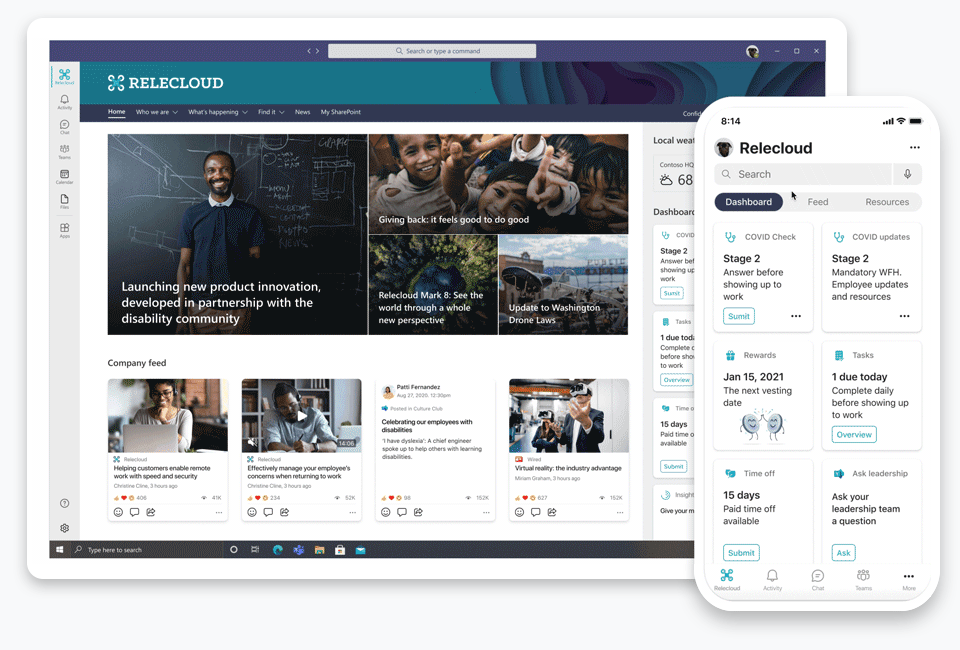
Anyone who keeps a close eye on Microsoft’s recent developments is familiar with the recent announcements about a new Teams feature coming to SharePoint in Microsoft Teams: the Homesite app. The Homesite app is part of Viva Connections. The concept consists of bundling content from popular Microsoft 365 apps, such as SharePoint, Yammer or Microsoft Stream, and content from external providers, such as news feeds. Viva Connections delivers a this content as a unified, personalized feed in which employees can explore news and contribute to the conversation from virtually anywhere.
Getting started with Microsoft Viva
If you are convinced that Microsoft Viva could be something for your organization, then you will be happy to hear that Microsoft Viva Topics is generally available. You can also get started right away with Viva Insights. Microsoft previously announced the public preview of this. Viva Learning is still in private preview and we have to wait for that. Microsoft promises to announce more innovations around Microsoft Viva in 2021.
