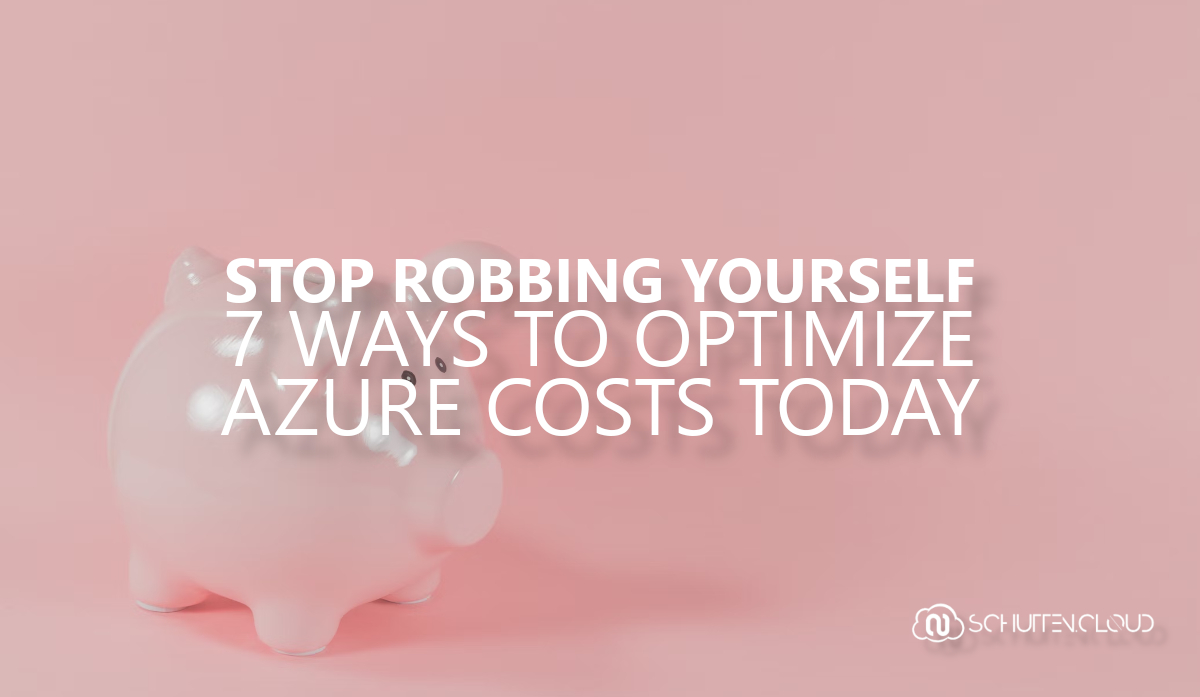In this blog article I share 7 ways with which you can start optimizing your Azure costs today. In addition, I also share 7 options that Microsoft has for offering Azure credits, so that you can reduce your costs even further.
Cost Optimization
Cost optimization is a business-focused, continuous discipline to drive spending and cost reduction, while maximizing business value. You should treat cost optimization as a process, rather than a one-time activity. When taking advantage of the various tools in Azure that provides cost optimization recommendations doesn’t have to be a time consuming task. Below are 7 ways to optimize your Azure costs today:
1. Set up budgets and allocate costs to teams and projects
Managing and monitoring spending is facilitated from Azure Cost Management. Here you can specify budgets, set alarms and view per resource, resource group, subscription, tag, etc. where which costs come from. Because costs are often allocated to different departments, you can also make a distinction based on tagging. In this way you can immediately inform the relevant budget holders about his/her costs and have a targeted conversation about this. Being aware of costs in relation to use, and recognizing the patterns for increases and decreases of costs, is the first and most important step in cost optimization.
2. Shutdown unused resources
Obviously, you save costs if you turn off resources when you are not using them. Virtual machines, ExpressRoute circuits, and other resources can be identified by Azure Advisor, which gives you recommendations on which resources to shut down, and how much you would save. You can also apply the concept of “snoozing”, which means turning resources on during usage hours, but turning them off outside of usage hours. This is easy to automate with the help of Azure Automation, or embedded solutions within Azure services, for example Scaling Plans for Azure Virtual Desktop.
3. Right-size underused resources
Right-sizing is not a service or tool, neither can you access it from the Azure portal. Right-sizing is a process in which the goal is to find the “perfect fit”, or “right size” for a workload, so that costs can be reduced without compromising performance requirements. Or, improve performance to a required level, whilst minimizing the extra costs. It is about finding the most optimal size in relation to needs and requirements. Microsoft offers a variety of tools to support your right-sizing process, such as Azure Advisor, Azure Monitor and Insights, Cost Management and Billing, etc. If you’re considering migrating to Azure from your data center, Azure Migrate’s performance-based evaluation can help you right-sizing from the start.
 Opportunity for savings by Diana Gao on Rightsize to maximize your cloud investment with Microsoft Azure | Azure-blog en -updates | Microsoft Azure
Opportunity for savings by Diana Gao on Rightsize to maximize your cloud investment with Microsoft Azure | Azure-blog en -updates | Microsoft Azure
Right-sizing should be applied especially in migration scenarios from on-premises data centers to Azure. In Azure there really is no reason to apply overcommitment and/or over-provisioning, you provision exactly what you need, when you need it, and you pay for what you use. An additional advantage is that you do not have to commit to a certain generation of hardware (CPU family or chipset), for the duration of the hardware depreciation. Instead of having to spend three to five years with the same hardware generation, you can enjoy the latest generations that Microsoft Azure offers with a few mouse clicks away.
Also, consider Spot Virtual Machines, which allow you to purchase unused computing power with significant cost savings. This is a very cost-effective way for workloads that can handle interruptions and don’t need to run within a specific time frame.
4. Take advantage of the Azure Hybrid Benefit
If you are an organization that has licensed their current on-premises workloads with Software Assurance, Microsoft offers the option to bring these licenses into Azure. You then no longer pay for the licenses within the consumption model, so that you do not have to write off the purchased licenses in one go. This can make a significant difference if you want to migrate your on-premises workloads to Azure.
5. Configure autoscaling
Dynamic upscaling and downscaling can of course also be cost effective. By working with autoscaling, resources become available when you need them, and are deleted when you no longer need them.
6. Choose the right Azure compute service
Besides virtual machines, there are many more compute services that Azure offers. Azure offers many ways to host your code. Most compute services require less management burden than virtual machines and therefore the total cost of ownership can be much lower. You should operate more cost efficiently by selecting the right compute service for your application, if you can.
 Flowchart to select a candidate compute service by Microsoft on Choose an Azure compute service - Azure Architecture Center | Microsoft Docs
Flowchart to select a candidate compute service by Microsoft on Choose an Azure compute service - Azure Architecture Center | Microsoft Docs
Microsoft has written an extensive article about finding the right compute service.
7. Reserve instances for consistent workloads
You can get a discount of up to 72 percent over pay-as-you-go pricing on Azure services, if you make a longer commitment to use certain instances. These reservations can be made for a one- or three-year term. It’s strongly advised to apply reserved instances after considering the optimalization options above, in order to achieve the maximum cost advantage. Reserved instances are bought over the entire contract period, assuming you run the workloads 730 hours a month. Shutting down these resources will not affect the costs anymore, after buying a reservation. It may therefore be cheaper not to make reservations and to work with “snoozing” or “autoscaling”, or a mix of these. On the other hand, in some cases it is already attractive to purchase a reserved instance, even if the instance is only used for a few months. It is recommended that you always calculate this for yourself.
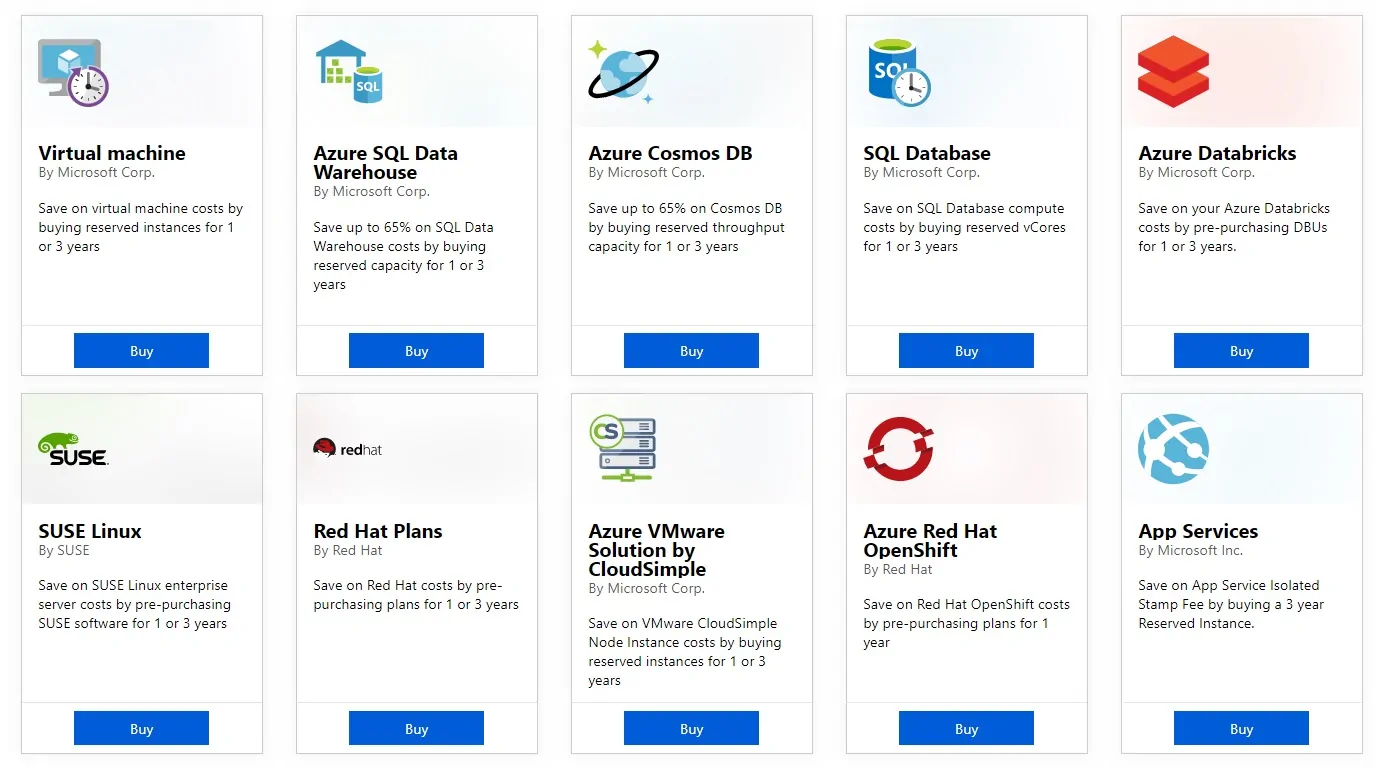 Azure Reservations by Microsoft on What are Azure Reservations? | Microsoft Docs
Azure Reservations by Microsoft on What are Azure Reservations? | Microsoft Docs
Reserved instances are not limited to virtual machines only. Microsoft offers reserved instances across a variety of products and services within its portfolio, including databases, App Services, and various software plans.
Azure Credits
In addition to the 7 ways of optimizing Azure costs, Microsoft provides 7 ways to help you save money through Azure credits:
- Visual Studio Subscriptions, giving $150 in monthly credits for Visual Studio Enterprise subscribers, or $100 in monthly credits for subscribers through MSDN Platforms. For Visual Studio Professional and Visio Studio Test Professional, you get $50 in monthly credits.
- Azure for Students, giving full-time students $100 in credit in order to help them further their career and build their skills in Azure. This only applies for students at an accredited, two or four-year educational institution, and only when signing up with their school email address.
- Azure Free Accounts, giving access to a number of popular Azure services at no cost. In addition, you’ll also get $200 in credit from Microsoft to use for the next 30 days.
- Microsoft Partner Network, giving the Microsoft’s Action Pack program members $100 of Azure credits every month.
- Microsoft for Startups, giving $200 of Azure credits that can be used for the next 30 days. In addition, Microsoft made the technical enablement features free of cost and available to all startups.
- Azure for Education, giving educators $200 of Azure credits to use learning resources and developer tools in order to build cloud-based skills. This applies to all students, educators and institutions.
- Microsoft for Nonprofits, where Microsoft offers donations and discounted products for nonprofit and nongovernmental organizations. Each year, approved organizations receive $3,500 in Azure credits which can be used for all Azure services created by Microsoft.
These credits are spending caps, because they are reduced if they are used to purchase resources that are not offered for free, similar to gift cards from a retail store.
Closing words
In this blog article I described 7 ways how you can start cost optimization within Azure today. As icing on the cake, I have listed 7 options that Microsoft offers to reduce your costs even further, using Azure credits. When embracing consumption-driven models, in which you pay according to use, cost control is very important. Instead of periodic investment and capacity plans for the replacement and delivery of infrastructure components, cost management within a cloud context should be thought of as a continuous process. Stop robbing yourself, and adopt the many tools that Microsoft provides to perform good cost management.